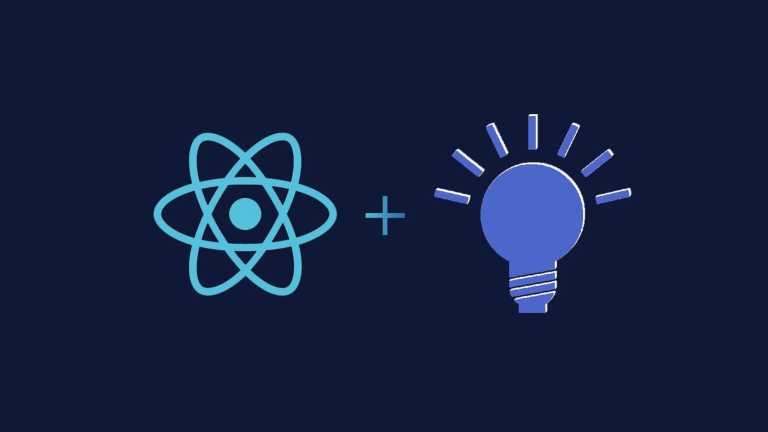In the current world of web development, React is one of the most popular frameworks, and this is not for nothing. However, like any other powerful tool, it needs to be fine-tuned to its fullest potential especially when it comes to performance.
Understanding the Core of React
React uses a virtual DOM (Document Object Model), which is essentially a copy of the actual DOM. This allows React to perform updates and re-renders effectively by calculating the minimum number of DOM manipulations needed. This fundamental feature is what makes React fast out of the box, but there’s always room for improvement, especially if you’re looking to hire React developers who can push your project to the next level.The Journey of Optimization – Real-World Scenarios
Imagine you’re working on a large-scale project with thousands of components. Over time, you start noticing that your application is slowing down, especially when performing updates to certain parts of the UI. This slowdown can manifest itself in the form of slow load times which may lead to frustrated users and potentially less revenue. Now, let us turn to a brief discussion of how one might proceed to improve efficiency in practice.Minimizing Component Rerenders
- Utilizing PureComponent and React.memo
- ShouldComponentUpdate
Optimizing Component Rendering
- Code Splitting
- Windowing or Virtualization
Effective Data Handling
- Immutable Data Structures
- Memoization