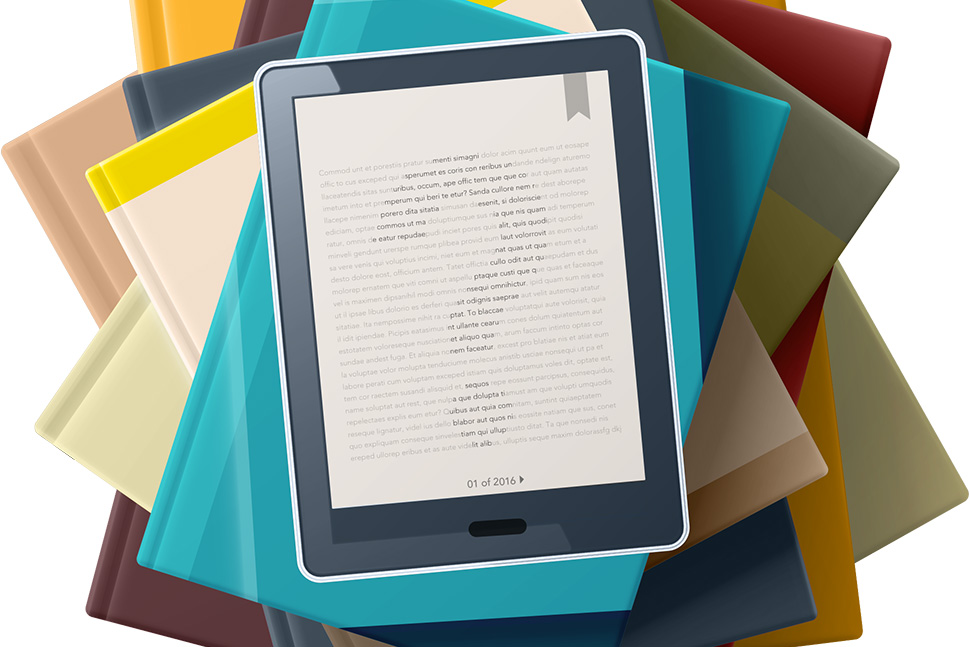With the increasing popularity of IPTV (Internet Protocol Television) services, users are seeking ways to enhance their streaming experience while ensuring privacy and security. VPNs (Virtual Private Networks) offer a solution by encrypting internet connections and providing access to geo-restricted content. In this comprehensive guide, we will explore how to use a VPN with IPTV, focusing on users in the UK who are looking for the Best IPTV UK services.
Understanding VPNs and IPTV
What is a VPN?
A VPN is a technology that creates a secure and encrypted connection over the internet, allowing users to browse the web privately and securely. By routing your internet traffic through a VPN server, VPNs hide your IP address and encrypt your data, preventing third parties from monitoring your online activities.
What is IPTV?
IPTV refers to the delivery of television content over the internet protocol (IP) networks. IPTV services provide access to live TV channels, on-demand content, movies, TV shows, and more, delivered over the internet rather than traditional broadcast or cable formats.
Why Use a VPN with IPTV?
Using a VPN with IPTV offers several benefits:
- Privacy and Security: VPNs encrypt your internet connection, protecting your online activities from prying eyes, including your ISP (Internet Service Provider) and potential hackers. This ensures privacy and security when streaming IPTV content.
- Bypassing Geo-Restrictions: Many IPTV services and streaming platforms impose geo-restrictions, limiting access to certain content based on your location. By connecting to a VPN server in a different country, you can bypass these restrictions and access geo-blocked content.
- Avoiding Throttling: Some ISPs throttle internet speeds for specific activities, such as streaming video content. By using a VPN, you can prevent your ISP from throttling your connection, ensuring smooth and uninterrupted IPTV streaming.
How to Use a VPN with IPTV
Step 1: Choose a VPN Provider
Selecting the right VPN provider is crucial for a seamless IPTV experience. Consider factors such as:
- Server Locations: Choose a VPN provider with servers in multiple countries, including those where the best IPTV UK services are based.
- Speed and Reliability: Opt for a VPN with fast and reliable servers to ensure smooth streaming without buffering.
- Privacy Policy: Look for a VPN provider that follows a strict no-logs policy to protect your privacy.
- Compatibility: Ensure the VPN is compatible with your device and IPTV platform.
Step 2: Subscribe to a VPN Service
Once you’ve chosen a VPN provider, subscribe to their service by selecting a suitable plan and payment method. Most VPN providers offer a range of subscription options, including monthly, yearly, and multi-year plans.
Step 3: Download and Install the VPN App
After subscribing to the VPN service, download and install the VPN app on your device. Most VPN providers offer apps for a wide range of devices and operating systems, including Windows, macOS, iOS, Android, and more.
Step 4: Connect to a VPN Server
Launch the VPN app and log in using your credentials. Choose a VPN server location based on your preferences, such as a server in the UK for accessing the best IPTV UK services. Once connected, the VPN will encrypt your internet connection and assign you a new IP address.
Step 5: Access IPTV Services
With the VPN connected, you can now access IPTV services and stream your favorite channels and content. Whether you’re using a dedicated IPTV app, a media player like Kodi, or a set-top box, the VPN will ensure privacy, security, and access to geo-restricted content.
Best Practices for Using VPN with IPTV
To make the most of your VPN and IPTV experience, consider the following best practices:
- Choose the Right Server: Select a VPN server location that offers optimal speed and access to the content you want to watch. For users in the UK, choosing a server in the UK or nearby European countries may provide the best performance.
- Test Speeds: Before streaming IPTV content, test the speed of your VPN connection to ensure smooth playback. Some VPN providers offer speed test tools within their apps to help you find the fastest server.
- Enable Kill Switch: Many VPN apps offer a kill switch feature that automatically disconnects your internet connection if the VPN connection drops. Enable this feature to prevent your real IP address from being exposed during IPTV streaming.
- Regularly Update the VPN App: Keep your VPN app up-to-date with the latest software updates to ensure optimal performance, security, and compatibility with IPTV platforms.
- Use Split Tunneling (if available): Some VPN providers offer split tunneling, allowing you to route only specific traffic through the VPN while letting other traffic bypass the VPN connection. This can be useful for conserving bandwidth and reducing latency when streaming IPTV content.
Conclusion
Using a VPN with IPTV is an effective way to enhance privacy, security, and access to geo-restricted content while streaming your favorite channels and content. By following the steps outlined in this guide and choosing a reliable VPN provider, users in the UK can enjoy the best IPTV UK services with peace of mind. Whether you’re watching live sports, catching up on the latest TV shows, or enjoying on-demand movies, a VPN ensures a safe, secure, and unrestricted IPTV experience.